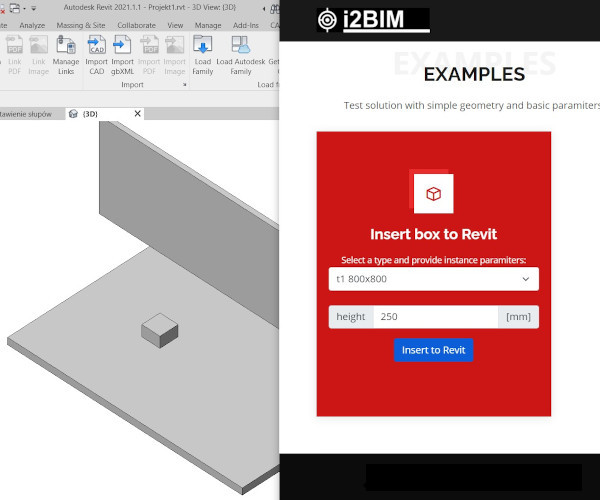
How it works.
A few simple steps to make Revit families available on the website:
- Implement i2BIM solution to your website.
- Share Revit families with your configurator.
- Let the user install i2BIM Monitor on his computer.
- Click inserts the family to Revit while project is opened.
i2Bim Solution connects website with Revit plugin. Reciving whole configuration i2BIM Revit Plugin easly insert Family with selected type and provided instance paramiters. We can do more with your families, see documentation.
Install i2BIM Monitor
Before you run tests please install on your Revit system i2BIM Monitor. Then open Revit project to insert an object.
Download i2BIM Monitorplugin version: 0.1.7849
Revit 2018,2019,2020,2021,2022
Examples
Examples
Test solution with simple geometry and basic paramiters.



